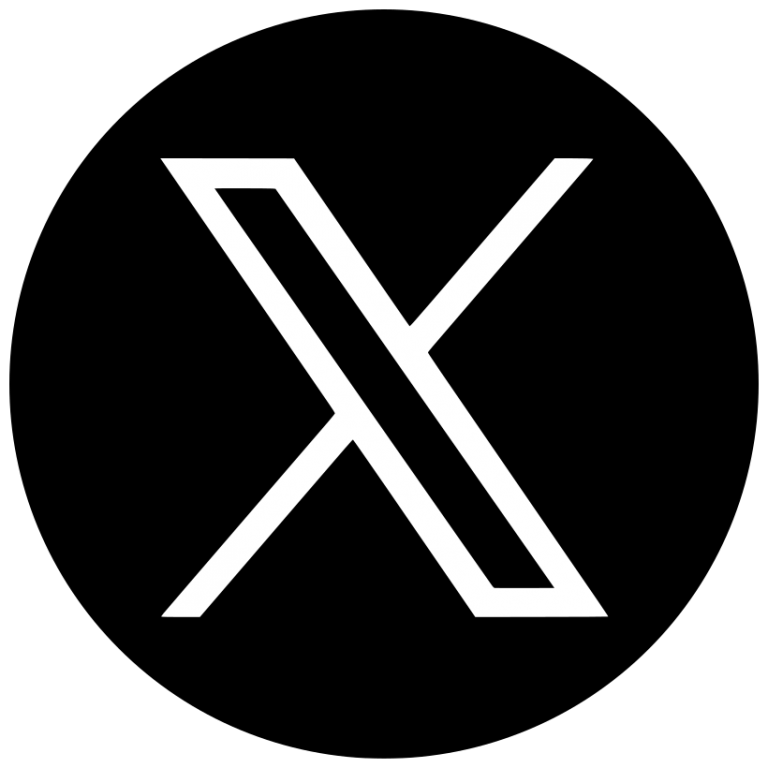How to Buy Electricity in a New Rental Flat in South Africa - A Tenant's Guide
Common new tenant struggles, how to register, buy tokens and top-up when you need it - this is how to buy electricity in a new rental home in South Africa.
Need to load electricity in your new home?
If you’re a new tenant trying to figure out how to buy electricity, you’re not alone - and yes, there is a fast, simple and queue-free way to get recharged.
In this guide, we’ll show you exactly how to buy electricity in a new rental home, even if your landlord isn’t responding, you’re unsure who manages the meter, or you’ve never topped up prepaid power before.
Let’s break down how to buy electricity for your new home in SA:

Common Tenant Struggles When Moving In
Moving into a new flat should be exciting, but we often hear from tenants who say they arrived to find no electricity, didn’t know where or how to buy units, or couldn’t get a clear answer from their landlord. Many also struggle with municipal portals that throw up errors or require logins they don’t have.
If this sounds familiar, don’t worry: Most rental units in South Africa use prepaid electricity meters, but few landlords take the time to explain how they work. The good news? You probably don’t need their help to get started.
Landlord-Managed vs Tenant-Managed Meters
Not all prepaid meters work the same way. In some rental properties, the landlord manages electricity on your behalf and bills you directly. But in most cases, especially if your flat has a prepaid keypad meter, you can manage it yourself.
If you receive a 20-digit token when buying power, it’s a sign you’re using a prepaid system. And if the meter is inside your unit, you can likely register and buy directly using Prepaid24 without needing the landlord to link or authorise anything.
All you need is your meter number and the name of your municipality, and you can register and recharge in minutes.
How to Find Your Meter Number (and Why It Matters)
Before you can buy electricity, you’ll need your meter number. Here’s how to find it:
- Look directly at your meter’s digital screen - the number sometimes cycles on startup.
- If your meter number is not cycling on the digital screen, enter 100, 100# or #100# into your meter (meters can differ). Your meter number should then appear on the screen.
- Check the physical meter card, which will likely be in your handover folder.
- Still unsure? Take a photo of your meter and send it to Prepaid24’s WhatsApp Support - we’ll help you identify it.
Once you have your number, you’re ready to buy electricity.

Step-by-Step: How to Buy Electricity for Your Rental Flat
Prepaid24 is trusted by thousands of tenants across South Africa, from big cities like Johannesburg, Pretoria, Cape Town and Durban, to student hubs like Stellenbosch, Potchefstroom and Bloemfontein.
Here’s how to buy electricity, the easy way:
1) Register Your Meter on Prepaid24
- Register on www.prepaid24.co.za or quickly sign up on WhatsApp
- Create a quick profile with your name, email, cell number, municipality and meter number
- Done - no municipal login required, no paperwork, no queues
2) Buy a Token - Your Way
You can pay using:
- Normal EFT Payment
- Ozow - Pay by Bank
- SmartFund (Prepaid24’s wallet)
- Credit Card (for SmartFund top-ups)
Once you’ve paid, your token will arrive within moments via WhatsApp on the “Prepaid24 - Tokens” channel. Simply type it into your meter’s keypad and you’ll be powered up!
3) Top Up Whenever You Need
You can buy once-off, set reminders or even schedule recurring top-ups. And yes, multiple tenants can buy for the same meter (great for roommates). Each tenant will also get a consolidated spend report for the meter, helping you to budget effectively.

Why Prepaid24 Is Tenant-Friendly
- No app download needed - works via web and WhatsApp
- Supports 95% of municipalities and Eskom meters
- Works even if your landlord is unreachable
- Human support agents available 7 am to 11 pm, every day of the year
- Spend reports, token history and scheduled purchases - all in one place
As one tenant shared:
“I moved into a new flat and my token didn’t work. Prepaid24 called me and helped me fix the issue instantly. Within minutes, I had power and peace of mind.”
What If My Meter Doesn’t Work?
Sometimes, a municipality can block a meter because the landlord owes money on the main municipal account. In that case:
- It’s not your fault - only the landlord can resolve it
- Prepaid24 will notify you of the issue
- You can send the landlord a payment arrangement request
Power in Minutes - No Portal Logins Required
If you’ve just moved in and the lights are off, don’t panic. You don’t need to wait. You don’t need to queue. You don’t even need a laptop.
Register now on our website, or quickly sign up on WhatsApp (first in SA!)
If you need some assistance, contact us on Prepaid24 Support.
Share this article with friends & family!